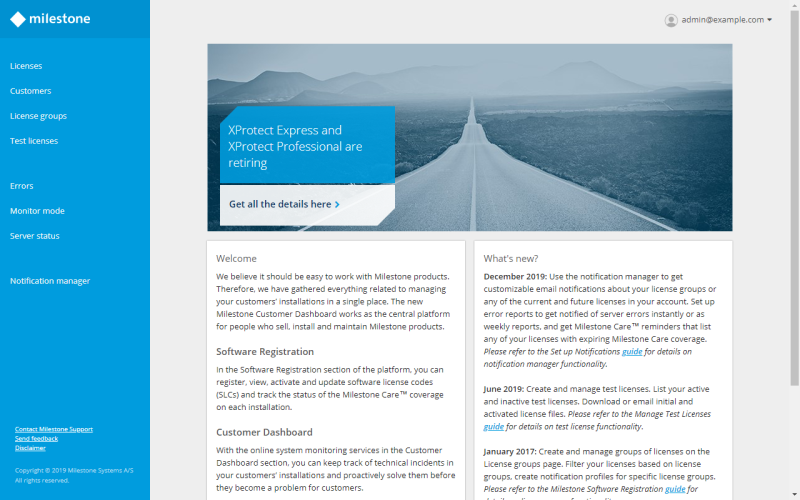Log in to Milestone Customer Dashboard
To log in to Milestone Customer Dashboard:
- Open a web browser.
-
Enter the web address to Milestone Customer Dashboard (https://online.milestonesys.com/).
- Log in using your (Undefined variable: Variables.MyMil) login information. You can change the language of the interface in the language dropdown list in the upper right-hand corner.
If you do not remember your login information, select Forgot your password. If you do not have login information to Milestone Customer Dashboard, see Access to Milestone Customer Dashboard.
The Milestone Customer Dashboard main page appears.
On the left-hand side of the main page is the main menu, which is used to navigate to the different sections of Milestone Customer Dashboard (see Navigating the site).
Was this article helpful?
Thanks for your feedback!